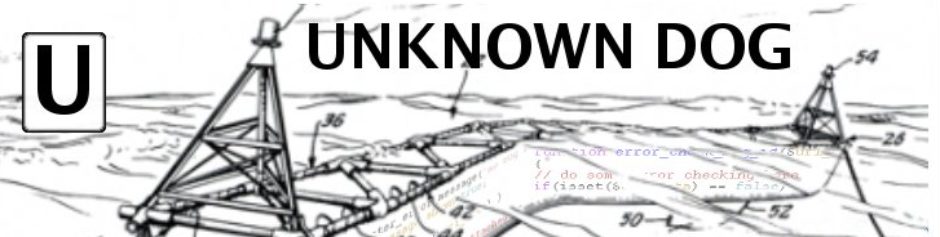If you are using the Firefox browser, you are probably enjoying tabbed browsing, pop-up blocking and the like. You are, perhaps unknowingly, enjoying the benefits of a more secure browser as well.
I have found that Firefox is heads and shoulders above Internet Explorer, in features and security. Even with good software, exploitable flaws are often discovered. This is not unusual and security exploits have been found with Firefox. Fortunately, the flaws are being repaired at a brisk clip, practically at lightning speed when compared to Explorer updates.
If you are using Firefox, make sure you are using the latest version, 1.0.3 as of today. Not sure which version you are using? Go to the menu bar and choose Help, then About Mozilla Firefox. A smaller window will pop up giving you the version number along with some other information.
You may find yourself alterted to the need for an update by the browser itself. If you are using Firefox to view this site, look up into the upper right corner of the window. You need to update if you see this icon:

Most users should be able to click (or right-click, I forget which), on the update icon and follow the prompts they encounter, starting with one that looks like this:
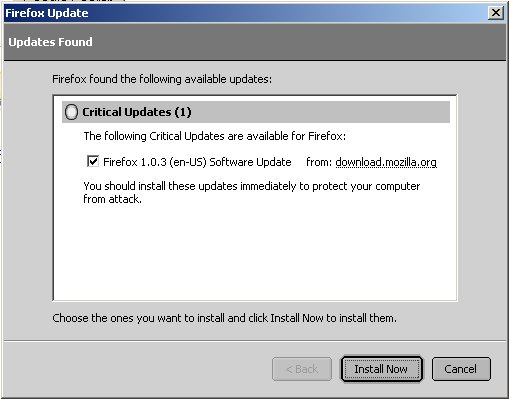
During the course of the update, the installer will ask permission to close the browser and continue with the process. The process is painless and in short order the update is complete.
I upgraded two Windows based installations. The Windows 2000 update iniated via the icon went flawlessly. The XP update on the company issued laptop didn’t go as smoothly. I can’t recall the exact reason why the automatic update didn’t install. Operator error may have been the cause, my memory is cloudy on the issue. The workaround for this snafu was simple enough.
To update without using the updater supplied with Firefox, download the latest version from [Mozilla.org]. Rename the current Firefox installation folder to something clever like “firefox_old”. Then install the newest version. If everything works after install, delete the “firefox_old” folder. User information like bookmarks are saved in a different location on a per-user basis, so updating in this fashion is fairly seamless from a user perspective.