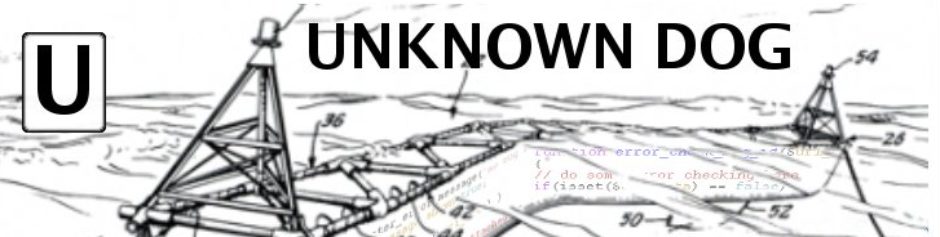I have a number of projects I want to persue that would be much easier to develop if I had a server in-house. To that end, I have converted a machine that was previously serving as the lone Windows box into another Linux box.
Choose the OS
My other machines are running Fedora Core 3, and I chose to go with that, despite the fact that Fedora Core 4 has been released.
Install Operating System
From previous experience, I have found that the easiset install method for me was to burn the first .iso to cd and leave the other three on the hard drive. The trade off is having to crack open the boxes and install the hardware to whatever machine I am using. The benefit is having to only insert the first cd in the drive upon startup, choosing linux askmethod at the prompt, and pointing to the hard disk that holds the Fedora .iso files. No switching out of cd’s, and the the read rate from the hard drive is several times faster than reading from cd.
The Fedora graphical install is pretty easy. Pretty easy is relative, because I am pretty familiar with the process by now, having installed Red Hat/Fedora systems since Red Hat 8. Actually, I had tried Red Hat systems on and off since 5.0, but I don’t feel like I actually had a good handle on things until RH8. At any rate, getting the base install I wanted was very straight forward.
After installation, the first thing I need to do was to update. This is made very simple by using yum. Again, simple means “I had done it before and I knew what to do this time.”. The method below may not look like something that qualifies as dead simple, but a little faith is required here, or at least enough derring-do to give the following a whirl:
1- Make sure that yum has a comprehensive configuration file. The config file contains information about several software repositories that contain both regular packages and updates.
The configuration file is called yum.conf and is located in the /etc directory. The best method I have found is to back up the original file (i.e., >mv yum.conf yum.conf.orig), and then go over to The Unofficial Fedora FAQ and pick up the yum.conf the site maintainer provides.
As a side note, another really good option would be to check the file into RCS- making it much easier to switch between versions, see the difference between any two versions, etc.
2- Get the GPG signature keys associated with all the software repositories the yum.conf list. Again, the simple way to do this is to look to the The Unofficial Fedora FAQ section on gpg keys and follow directions on importing the keys.
3- Update the system: >yum -y update. Depending on network and computer speed, this may take quite a while.
4- After such a big update like this one, reclaim some disk space: >yum clean all.
Next Step: Previous: [Enable Remote Access]