I wanted to piddle around with database stuff last night and failed miserably. From what I read I gather that some JDBC stuff comes as part of that package we downloaded. Some info is at this link:JDBC Info Provided with Netbeans
Having said that, I can’t really figure out what it is, how to use it, or if it’s even really there. In the IDE window there is a tab for “runtime” and when I click on that there is a ‘database’ choice with something there, but hell if I know what to do with it.
If there is in fact a database there, do you think it’s a virtual db that comes with the Java run-time environment and we would just use that? As opposed to say using Access or whatever and then having to connect to it? Whenever you get around to it you might take a look and help push me in the right direction.
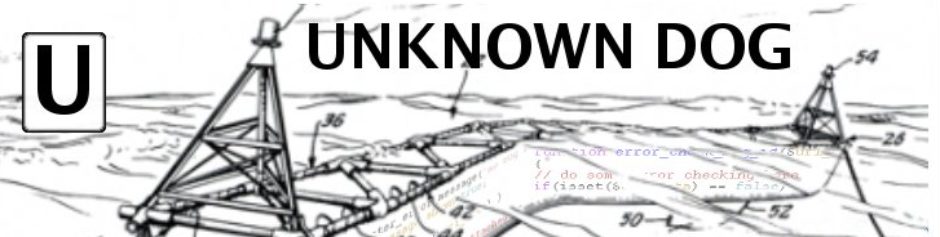
Hmmm- I don’t know about the db being included. Having the db connector prolly isn’t the same as have a db with which to work. If this was something we bought in a store the package would probably read:
JDBC included!!!*
*database not included. some assembly required.
If there is no db (which is the overwhelming likelihood), hopefully we can use a MySQL database. I haven’t investigated this yet. Will report later.
I have used MySQL some before. It’s very easy to find and install. I can’t remember exactly where I got it, but I do know it was free and easy enough to use. You can start looking here (http://www.mysql.com/). Depending on the interface, it’s relatively easy to start populating shit in a database. I don’t know if I can attach a file to this or not. I can add another post with a script I wrote to do some shit in a MySQL database. I haven’t done anything with the Netbeans stuff, but if it’s like Visual Studio, it is probably just providing you an interface to connect to some database. If you’re running an MS system (as Tom is) then you can download and use the Microsoft Desktop Engine (free) to set up a local database on your own machine. If you’re using Linux, there is, of course, MySQL. MySQL runs on Microsoft, too, but is a little more complicated and much less user interface. Tom, you should look into the MSDE.