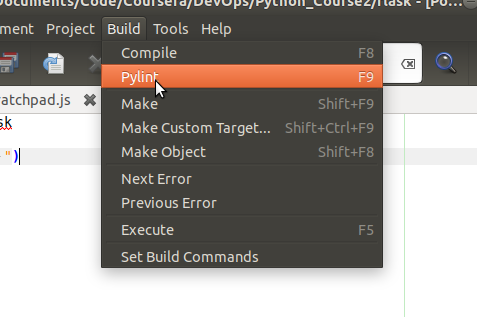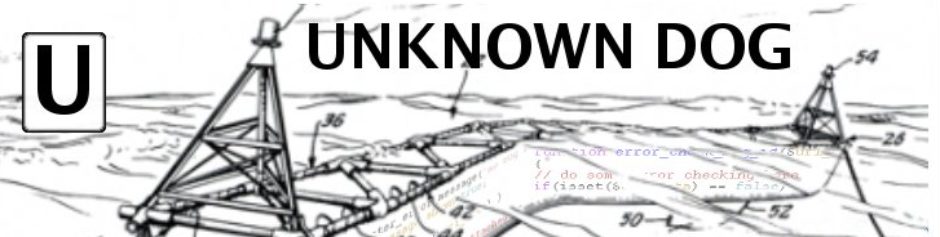Setup: I’m using the Geany IDE on an Ubuntu system. For this tip, I am just focusing on Python3 files. I can already automagically execute my scripts without leaving the Geany IDE with “Build Execute“, which I is already set up to F5.
What I want: I want to be able to run a pylint scan on my files inside of Geany.
How to:
- Install pylint using pip3
- from the command line:
pip3 install pylint - test the installation from the command line:
python -m pylint sample1.py
- from the command line:
- Configure Geany to use pylint
- In Geany, have the file type set to Python by having a .py file open in the editor or choosing the file type manually with the “Document ⇒ Set Filetype ...” menu
- Choose “Build ⇒ Set Build Commands” Choose one of the Python Command buttons. In my case, the second button was empty. I selected it and entered the “Pylint” menu item label.
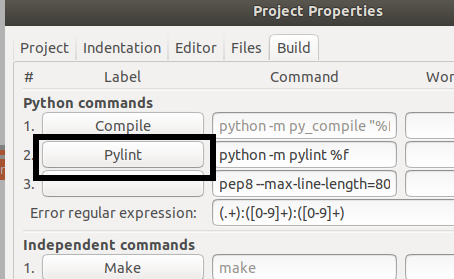
- Update for Ubuntu 22.04. I had a typo in the original post. The actual command to add into the build tools is
python3 -m pylint "%f"This is the same command that should have been tested above. Here the %f is added for Geany and indicates the current file. - Once doing this, I have Pylint show up under the Tools menu with a keyboard shortcut already assigned: