If you are looking at this site with one of the handful of browsers that don’t suck, then you might notice what might considered, by some, to be a cool logo. If you are using IE, you are probably seeing something quite different.
This is a well documented issue with IE. I don’t have a Windows computer at home, so I had to wait until I went to work to confirm that IE still doesn’t display transparent png files without an irrational Byzantine workaround.
For those interested, there are two other solutions that I prefer to use. The easiest is to simply change the file format from .png to .gif. In this case, because I am not using partial transparency, it would also be low impact. In some cases, this would be unsatisfactory.
In those instances, I would code the page so that IE would get one image, while browsers that handle the png format correctly would be able to see the site as intended. For example, try this page out in IE, then in Firefox, Opera, Netscape 7, etc.
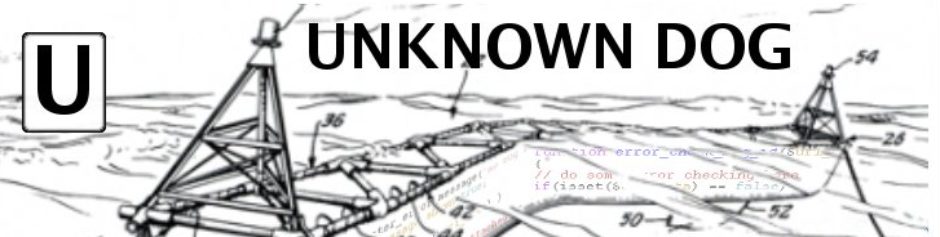
I am hoping that I have solved the problem by removing the transparency altogether. I won’t be back in front of a Windows machine until the morning.
Looks good on my IE, and the picture even looks fine on Netscape 4.7 with of course all the other important stuff still missing.
I do have one question though – the Login/Logout | Sign links seem to get “cut off” (unless it’s supposed to just say “Sign”)
You are correct in that the CSS box that contains the link to sign up is truncated. Will fix that bit off css mischeviousness when time allows.