This isn’t really a tweak. It is more calling attention to a handy feature that just happens to fix a mildly annoying problem with a site I enjoy visiting. For reasons unknow, Slashdot renders poorly using Mozilla Firefox.
 |
As can be seen here, the text in the main area of the page is mis-aligned so that it is crowding into the left hand side menu bar. Who is to blame? Slashdot? Firefox? Don’t know, don’t care, I am just here to help! |
|
|
|
| A really quick fix is the use to toggle the text size with the keyboard shortcuts CTRL+ + and CTRL- –. The shortcuts are also available under the menu by choosing View, Text Size, and Increase or Decrease. These controls are typically handy in the case where the text size displayed isn’t sanely sized for the screen one is viewing. They can also be used in this instance to fix the pesky Slashdot effect we see here- not to be confused with the Slashdot Effect. To use this two step quick-fix, use the CTRL+ + to increase the text size… |
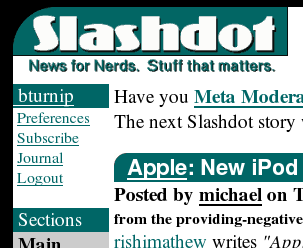 |
|
|
|
 |
Then CTRL- – to reduce it again. This cycling fixes the pesky formatting. Of course if the text wasn’t at a suitable size to begin with, adjust as needed. |
There is a Firefox Extension from HardGrok that automatically fixes this behavior. I haven’t tried it out- anybody who has please comment on its performance.
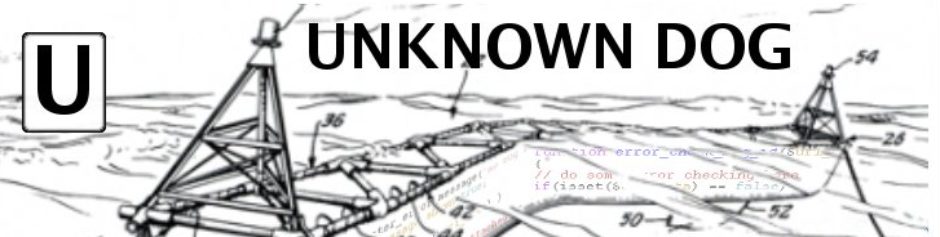
Incidentally, have you ever gotten Firefox to play nice with radioio? I regret to report that radioio will no longer work on my machine with either Firefox or IE.